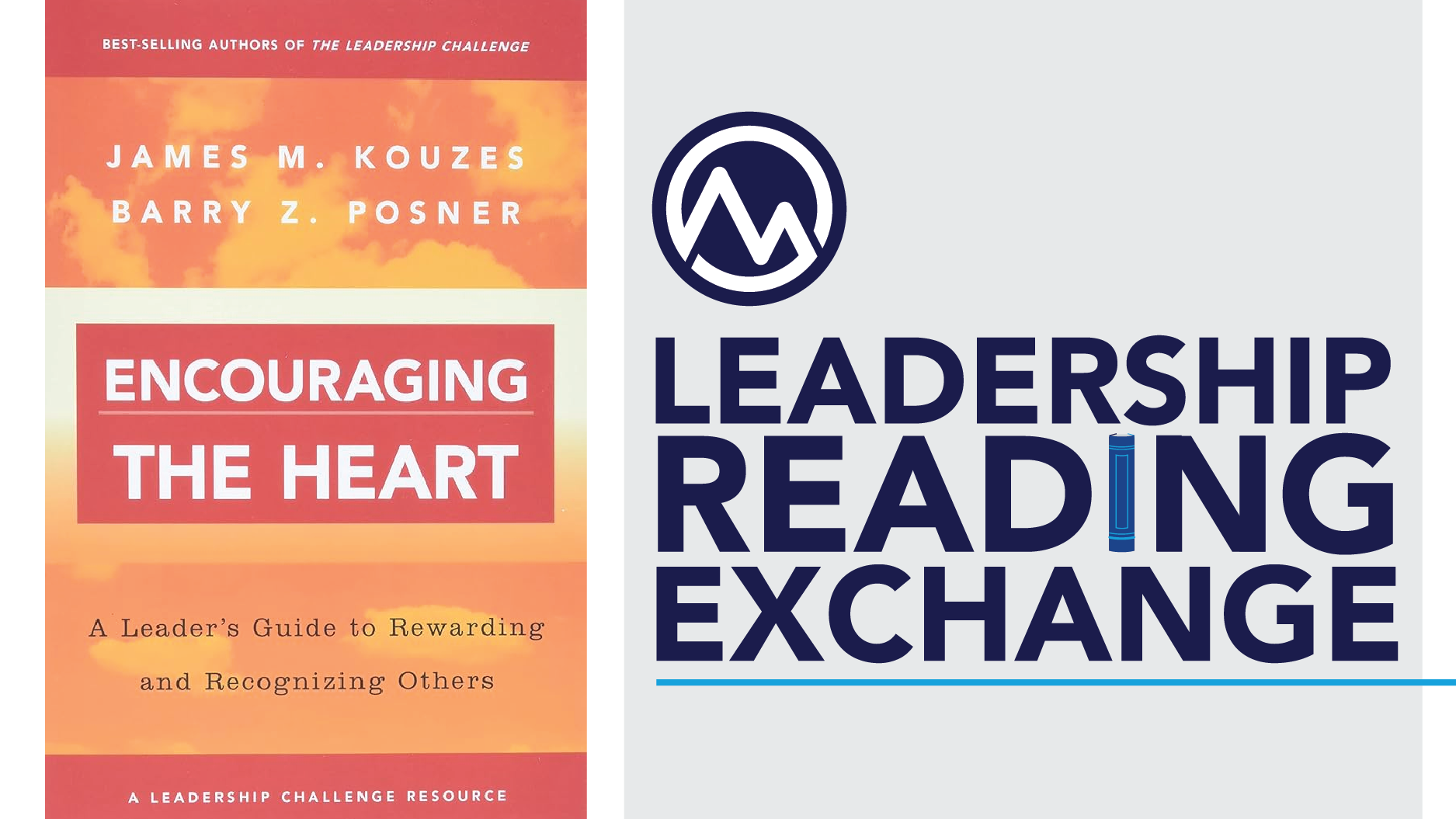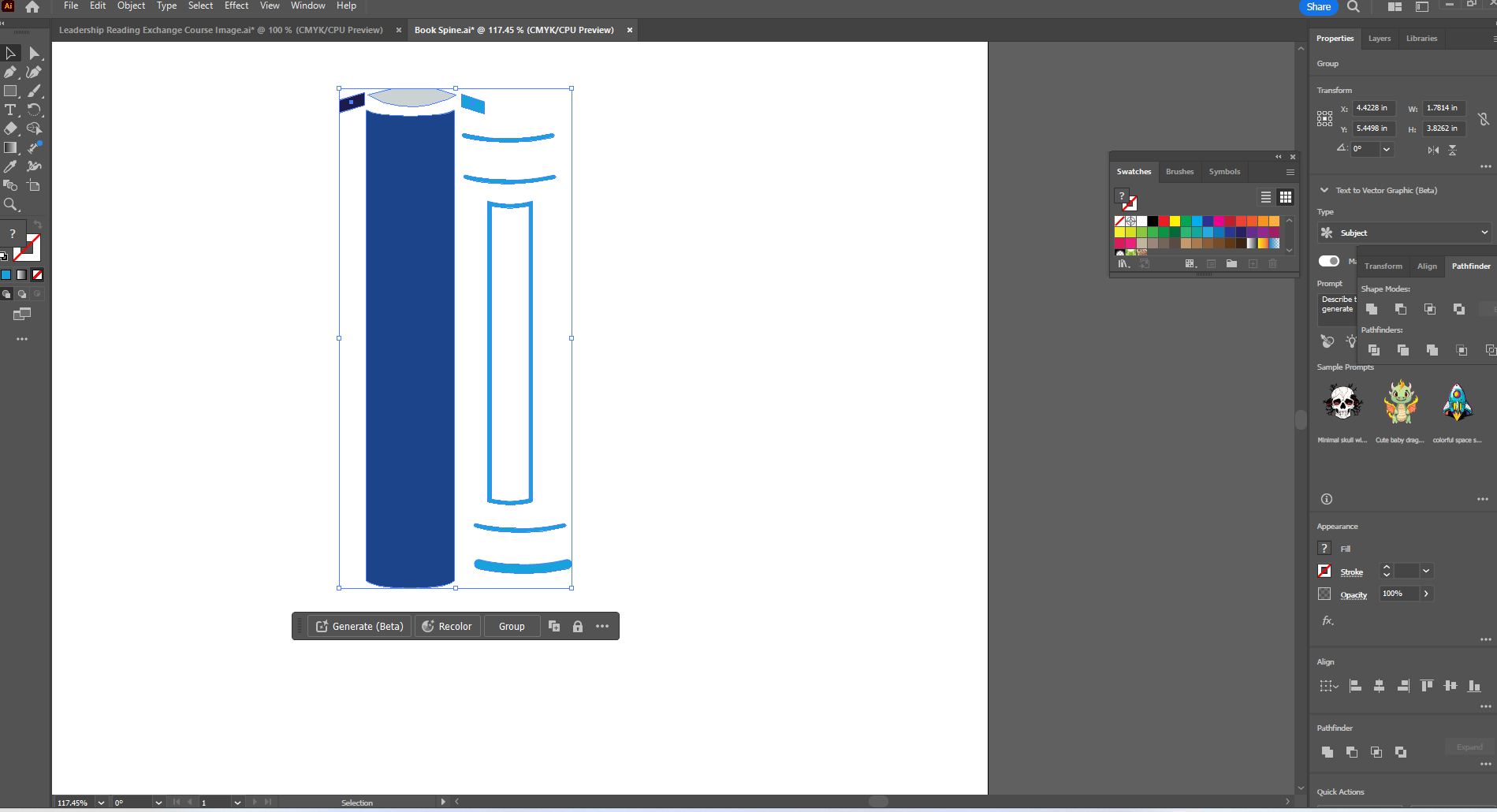Adobe illustrator course image Graphic Design Sample:
-
I created this image for a series of leadership workshops. The workshop series was geared towards leadership and required reading a new book every few months. It was important for the cover and title to be easily identifiable, even from an LMS thumbnail.
-
Designer and Developer
-
Research Objectives for the Leadership Workshop
Use Adobe Illustrator to create the course image
-
Users are able to easily identify and select the correct course in the LMS, based on the course image.
-
Promote flexibility with the course image design.
Build community within the team by all contributing to our library of templates.
Focus learning by creating easily recognizable and consistent course images
Enable cost-effective development
My ProcessThis workshop series was going to be held once a month, which meant that learners needed to be able to easily identify the course in the LMS.
Rather than use generic images, I made the decision to include the book cover in the course image to ensure quick and easy visual recognition.
To add some more visual interest, I created an image of a book spine to replace the “I.” I wanted the image to be customizable, so I used a variety of shapes to design the book spine.
One of my main goals with this design was to make it easy to adjust. This image became the template for the series, as I was able to simply swap the cover for whatever book was assigned for the month.